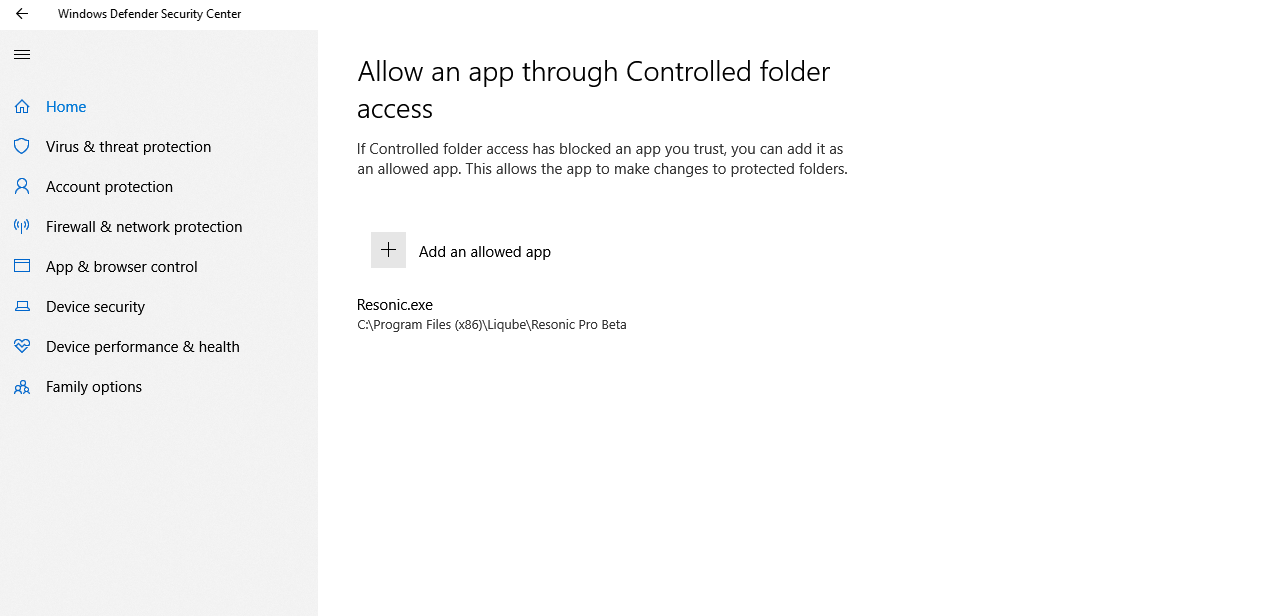Windows Defender
Some things that need to be said about Windows Defender.
Ransomware Protection
Microsoft's Ransomware protection feature, or "Controlled folder access", was introduced in Windows 10 Build 1803.
In theory it sounds pretty wonderful, but in reality and in its current form it is a nuisance and easily circumvented and abused by actual ransomware.
This "feature" can prevent existing programs from accessing Documents, Desktop, and other folders while quietly failing without a desktop notification, and make programs look broken.
It can also seriously affect the startup speed of programs. At the time of writing all versions of Resonic are affected.
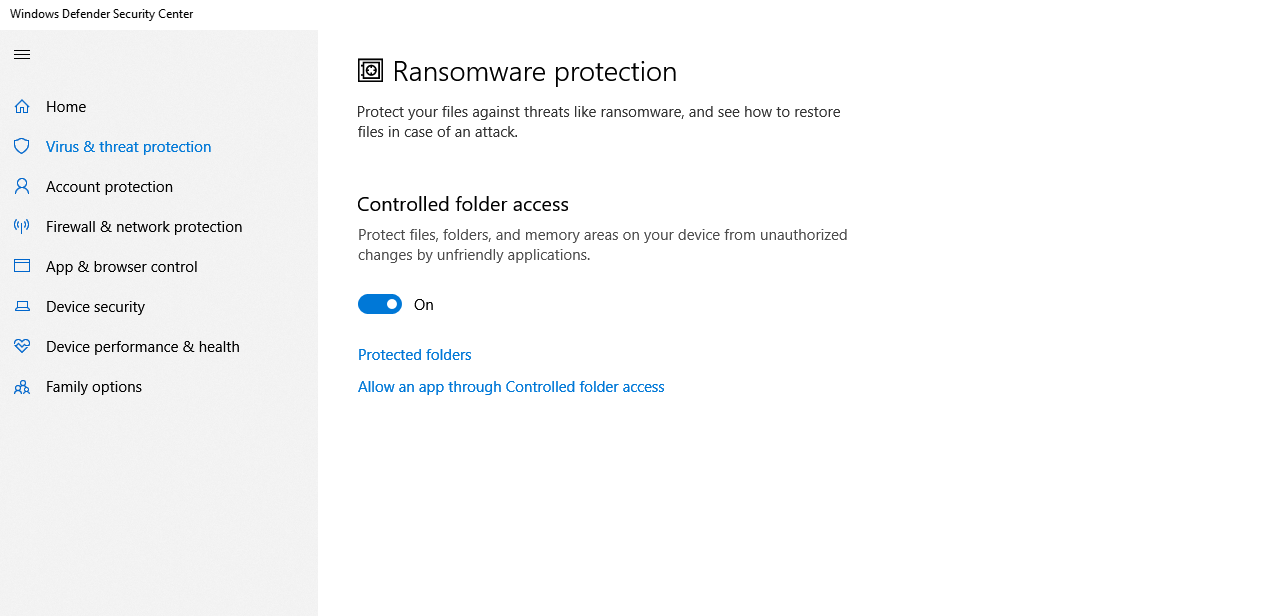
Issues
In Resonic these things are known to happen:
- You experience ridiculously slow startup speeds (15+ seconds)
- Your preferences are not remembered
- Audio extraction, cropping, and Drag & Drop of selections is not working
- Batch targets are not creating files
Solution
Disable Ransomware protection temporarily to see if it fixes the problem, then add an exception for your installed Resonic.exe files: